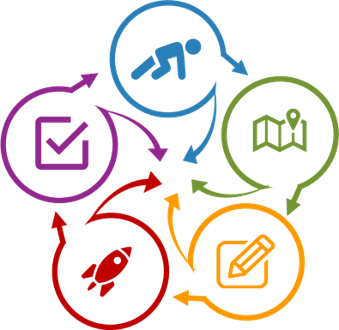Based on: Bower, M., & Torrington, J. (2020). Typology of free web-based learning technologies (2020). EDUCAUSE digital library. https://library.educause.edu/resources/2020/4/typology-of-free-web-based-learning-technologies
(Return to Introduction to Typology of Free Web-based Technologies)
(Search by Instructional Function – opens GoogleSheet in new tab)
File sharing
File sharing sites enable users to share their documents, images, audio files and videos via the web. Whereas other types of tools enable users to view and often manipulate those files, file sharing sites typically only provide a directory or ‘folder’ system where permissions can be set to determine who can access the files. This is useful for sharing files within classes and between groups.
| Dropbox (http://dropbox.com) | popular example |
| MediaFire (http://mediafire.com) | popular example |
| 4shared (http://4shared.com) | popular example |
| OneDrive (http://onedrive.live.com) | popular example |
| Google Drive (http://google.com/drive) | also integrates its online office tools (Docs, Sheets, Slides, Forms and Drawings) with file storage so that users can view and edit files through their browser |
Social bookmarking
Social bookmarking sites enable users the capacity to store, organise, annotate, and share links to websites online. This is useful for creating sets of links amongst a community of practice or team.
| Diigo (http://diigo.com) | allows users to create groups and online presentations |
| Icyte (http://icyte.com) | GONE slightly different features and target audiences |
| Memonic (http://memonic.com) | GONE slightly different features and target audiences |
| Edshelf (https://edshelf.com) | specifically designed to help share collections of resources for educational purposes |
| Wakelet (https://wakelet.com) | serves to create learning and teaching networks for educators and students |
| Participate (https://www.participate.com/) | serves to create learning and teaching networks for educators and students |
Aggregators
Aggregators use Really Simple Syndication (RSS) to harvest web-based information into one place. This allows users to organise, save and share content on topics that is important to them.
| Flipboard (http://flipboard.com) | stories curated For You |
| Feedly (http://feedly.com) | track the topics and trends that matter to you |
| Bloglines (http://www.bloglines.com) | specializes in aggregation of blog content |
Republishing
Republishing tools extend beyond aggregation tools to enable individuals and groups of users to not only scrape content from the web but also comment upon and republish it. This can be used by students and teachers to share interpretations of the resources that they find.
| ScoopIt (http://scoop.it) | designed for individual user republishing |
| Pinterest (http://pinterest.com) | enables groups of users to collect, markup and republish content around a common topic of interest |
| LiveBinders (http://livebinders.com) | allows users to collect links and organise content into virtual shareable folders about topics |
Timeline creators
Timeline tools allow users to organise text and images on a single page according to when they occurred. This is useful for representing historical events.
| Timetoast (http://timetoast.com) | basic example of timeline creation |
| Preceden (https://www.preceden.com) | basic example of timeline creation |
| Toki (http://tiki-toki.com) | allows users to make timelines in three dimensions so that different themes can be seen alongside one another |
| Office Timeline Online (https://online.officetimeline.com) | does not natively allow image insertion |