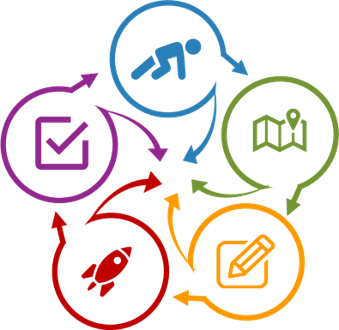Based on: Bower, M., & Torrington, J. (2020). Typology of free web-based learning technologies (2020). EDUCAUSE digital library. https://library.educause.edu/resources/2020/4/typology-of-free-web-based-learning-technologies
(Return to Introduction to Typology of Free Web-based Technologies)
(Search by Instructional Function – opens GoogleSheet in new tab)
Digital pinboards
Digital pinboards allow groups of users to organise and share a range of resources such as web pages, files, photos, and notes by adding them to a freeform canvas. This is useful for collaborative brainstorming sessions.
| Pearltrees (http://pearltrees.com) | collaborative educational networkfor students and teachers and integrates with their digital workspaces |
| Padlet (http://padlet.com) | collect, organize, and present anything |
| Stormboard (http://stormboard.com) | collaborative workflow platform that turns unstructured interactions into data-rich collaborative workspaces |
| Lino (http://en.linoit.com) | sticky and canvas service |
| Conceptboard (https://conceptboard.com) | GDPR compliant and ISO 27001 certified collaboration tool for digital teamwork |
| Miro (https://miro.com) | more fully featured example include collaborative whiteboarding, marking up documents, collaborative writing and discussions via text |
Presentations
Presentation tools enable users to sequence multimodal content so as to support or deliver an instructional narrative. Products are shareable via URL and public repositories. Presentation tools are useful for any situation where teachers or students are required to share or demonstrate their understanding.
| Prezi (http://prezi.com) | provides users with an open and zoomable canvas for embedding video, images and text, and supports recording, real-time collaboration, and sharing via a public repository of presentations |
| Microsoft PowerPoint Online (https://www.office.com/launch/powerpoint) | browser-based version of the popular presentation creation program, supporting sharing and collaboration via OneDrive |
| Google Slides (http://www.google.com/slides/about) | supports real-time collaborative authoring of PowerPoint style slides directly through the browser, with presentation and sharing via a URL |
| Haikudeck (http://haikudeck.com) | provides simple webbased slide creation software that searches for appealing image backgrounds based on keywords |
| Photopeach (http://photopeach.com) | GONE? enables the creation of slideshows based on image upload (though without audio annotation) |
| Photosnack (http://photosnack.com) | GONE? enables the creation of slideshows based on image upload (though without audio annotation) |
| Vcasmo (http://vcasmo.com) | specialises in adding audio-visual narration to slide presentations |
| Slideshare (http://slideshare.net) | enable users to share their desktop presentations via public repository, and include the ability to add audio narration to uploaded slides |
| Authorstream (http://authorstream.com) | GONE? enable users to share their desktop presentations via public repository, and include the ability to add audio narration to uploaded slides |
| Express (https://new.express.adobe.com/#) | offers a basic free account with upgradable plan models and is a popular tool to create graphics, pages or videos using customizable templates and images (formerly Spark) |
Lesson authoring
A range of Web 2.0 lesson authoring tools have emerged that enable users to sequence content into learning modules and often add interactive elements. These can be used by teachers to create learning sequences, and also by students in tasks that require them to teach their peers.
| LAMS 4.8 Demo (https://demo.lamsfoundation.org/lams/) | allows you to create digital lesson plans that can be executed with your students online, in-class or hybrid |
| BlendSpace (http://blendspace.com) | enables users to sequence content into learning modules and often add interactive elements |
| SoftChalk (http://softchalk.com) | NO FREE PLAN? enables users to sequence content into learning modules and often add interactive elements |
| EasyGenerator (http://easygenerator.com) | enables users to sequence content into learning modules and often add interactive elements |
| Nearpod (http://nearpod.com) | provides interactive tools, resources, and content |
| Udutu (http://udutu.com) | authoring and LMS tool |
| Composica (https://composica.com) | NO FREE PLAN? designed to support collaborative authoring via the web |
| Edpuzzle (http://edpuzzle.com) | provides users with the ability to synchronise images, text, and interactive quiz elements to Youtube and other video clips |