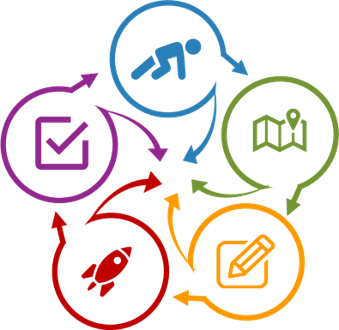On more than one occasion, I have been assigned a course to teach with less than two weeks’ notice. As I had never taught this course before, I didn’t have enough time to plan the entire semester (in one instance I hadn’t read the assigned text and didn’t have a copy!). To give myself breathing space to plan for a successful term, I developed the first two weeks of the course and an outline for the rest. Below is my schedule for this.
Background: Course structure has three major components – when, where, and how. For Async Internet-based courses, structure looks like this:

These are discussed in the page on design principles. The following guide is what I use for fast-start async and online courses. These all assume that the course schedule actually has time constraints such as a set start and end date (term dates, for example) and students have assignment end-dates, with responsibilities for keeping up with coursework and assignments.)
What would you add/subtract/change?
| Day | Action | Help | |
| 1 | 1 | Identify where you are starting (W1.1 Worksheet): | |
| 1a | Who can help you – EdTechs, IDs, GAs, library, admin staff? (Contact form) | Dept admin | |
| 1b | What is the term schedule – breaks, holidays, due dates for grading…? Start an instructor course calendar with these on it. | Dept admin | |
| 1c | Do you have a previous syllabus – yours or another instructor’s? | Dept admin | |
| 1d | Is a textbook already assigned and ordered by the bookstore? If yes and you don’t already have a copy of the text, get it from the institution’s library, a previous instructor, or the publisher.If no text is already assigned, determine if you have time to order a text from the bookstore. | Dept admin or bookstore | |
| 1e | Are specific assignments required? If yes, review the instructions, rubrics, etc. to determine if you can/should adjust them. | Dept head or program chair | |
| 2 | Check your access to the LMS and determine what is already in the course build. | EdTech or ID | |
| 3 | Review any available previous offerings by other instructors on your LMS. | EdTech or ID | |
| 4 | Start a calendar on the LMS for students that includes last drop-date, any breaks, start and end dates, and any other important dates. | EdTech or ID | |
| 2 | 1 | Id outcomes and objectives based on course description, textbook, or previous syllabus (Note A). For more complete development of outcomes and objectives, see W2.1 Details & Worksheets) | ID |
| 2 | Develop an outline for course flow – which topics which week. This can be done by identifying a sequence that makes sense to you, viewing a previous syllabus, and/or reviewing the textbook’s flow. | ID | |
| 3 | Create an appropriate LMS structure. | EdTech or ID | |
| 4 | Develop student reading assignments and add to the students’ LMS calendar and your instructor’s calendar. Order copies for the students (or, if reading is online, check copyright requirements and add to LMS). | Library, copy center, and/or bookstore | |
| 3 | 1 | Create a discussion group specifically for students to ask you questions. | EdTech or ID |
| 2 | Create a detailed class outline for the first week, including an outline for any lecture/video lecture. | EdTech or ID | |
| 3 | Develop student discussion prompts for first week. These can encourage participation and give you an idea of students’ incoming knowledge and attitudes. | ID | |
| 4 | Assign student groups for assignments including think-combine-share discussions (Note B). | ||
| 5 | Create discussion groups for think-combine-share discussions (Note C). | EdTech or ID | |
| 6 | Create a full class discussion group for sharing back for each discussion prompt. | EdTech or ID | |
| 7 | Develop instructions for how groups will manage the discussions and share back (requirements/rubrics for contributing, timeframes, and sharing back). | ID | |
| 8 | If possible, develop instructions and rubrics for all student assignments with due dates. | ID | |
| 4 | 1 | Create a welcome video and add to the LMS. Include a statement about the circumstances and that you will have a full, detailed syllabus with assignments before the end of the second week (make sure you have this before the last drop date!). | EdTech or ID |
| 2 | Video-capture the first two week’s lectures and add to the LMS. | EdTech or ID | |
| 3 | Develop your first syllabus draft and post to the LMS with special note stating that you will be making changes to the syllabus during week two. | EdTech or ID | |
| 4 | Add a reference to your discussion group for questions in your syllabus. | EdTech or ID | |
| 5 | 1 | Breathe. |
(Note A: Some institutes will retain copies of instructor syllabi, other’s do not. This partially depends on who retains rights to the material. Check with your teaching and learning center for details.)
(Note B: Check with your teaching and learning center to see if your institute has any grouping regulations and/or technology).
(Note C: Think-combine-share is like think-pair-share, but instead of pairs of students, you could have small groups of 2-5 students in each group.)